Will there be a new game in the series?
There are currently no plans for a new game in the Cats are Liquid series.
What are the names of the cats? How should I refer to them?
The cat that you play as is called Lumi. The non-player cats do not have official names nor genders.
Can I make fan-art based on the games?
Absolutely! Just make sure to adhere to the Community Content Guidelines.
Can I make videos of the games or stream them?
Of course! But do make sure to take the Community Content Guidelines into account.
Can I create mods for the games?
Of course, as long as you follow the Community Content Guidelines and the Modding Guidelines.
Where can I get merchandise?
You can get merchandise from the official Last Quarter Studios Shop.
I found a bug or other issue with a game, where should I report it?
Please send your report to the support email address listed on the contact page.
I only see a magenta/pink screen when starting the game.
Seeing a magenta screen when starting the game indicates that your device does not meet the minimum requirements to run it. Please see the respective store page listing for your platform for the minimum requirements needed to play.
Where can I find the story of the game?
You can read the full story of Cats are Liquid - A Better Place here.
What's the difference between the paid PC version of the game and the ad-supported mobile version?
The paid PC version of the game does not contain advertisements, whereas the mobile version does. It also receives updates faster and has some additional features, such as controller support.
Where can I get worldpacks?
There’s no one single place to get worldpacks, they can be shared anywhere files can be shared. The most common way to get worldpacks is the #cal-abp-packs channel of the Last Quarter Studios Discord server.
How do I import a worldpack?
PC
-
Click the ‘Packs’ button on the right side of the title screen.
-
Click the + button. A folder will open.
-
Move the pack you want to import into the folder that opened, then return to the game.
-
Click the on the newly imported pack in the list to play it.
iOS
-
Tap on the worldpack file, then tap ‘Open in ABP’.
Note: In certain situations, you might instead need to long press on the file, tap the share button, and then select ‘ABP’ from the list.
-
Tap the ‘Packs’ button, then tap the on the newly imported pack in the list to play it.
Android
-
Tap the ‘Packs’ button on the right side of the title screen.
-
Tap the + button. A file picker will open.
-
Find the pack that you want to import, and tap it to import it to the game.
-
Tap the on the newly imported pack in the list to play it.
How can I add pauses to text in my custom worldpack?
You can add a pause to your text by enclosing a number in square brackets. For example, [1] would result in a one second wait. You can also use fractions of a second (e.g [0.5] for half a second).
How can I add newlines to text in my custom worldpack?
You can force a newline in your text with the | character.
Where can I find the story of the game?
You can read the full story of Cats are Liquid - A Light in the Shadows here.
What's the difference between the paid PC version of the game and the ad-supported mobile version?
The paid PC version of the game does not contain advertisements, whereas the mobile version does. It also receives updates faster and has some additional features, such as controller support.
I have a question that was not answered here.
You can reach out anytime via the emails listed on the contact page.
© 2026 Last Quarter Studios Ltd. All rights reserved.
All trademarks referenced herein are the properties of their respective owners.