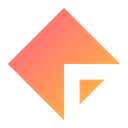Translation instructions for Cats are Liquid - A Better Place
26th of September, 2020A quick guide that will help you get started making translations for Cats are Liquid - A Better Place.
This project uses a Weblate instance to manage the translations. You can read more about Weblate here.
Important information about translations
Translations are best done on a desktop or a laptop. Translating on mobile is possible, but can be annoying at times.
You can’t directly contribute translations, only suggest them.
Once you’ve suggested a translation, it can be voted on by other contributors. If it receives enough votes, it will get accepted. It can also be manually approved by an admin. This system might change in the future.
If you contribute a translation, you will be listed in the credits as your Weblate name.
How to access the translation project
- Go to translate.lastquarterstudios.com
- Register for an account and verify your email address.
- Choose the languages you’re able to translate to. If you don’t see your language in the list, you can skip this step. This just means that a translation for your language hasn’t been created yet.
- Select Projects → Browse all projects, on the navigation bar at the top of the screen.
- Select Cats are Liquid - A Better Place from the list of translations.
Make sure to accept the contributor agreement for each component!
Adding your language
You might encounter a situation where the language you’d want to translate the game to isn’t listed anywhere. Don’t worry. You can add your language by going to the component you want to translate (UI, story, item names) and clicking on Start new translation.
Translating the story
The story component is definitely the most complex of all three components to translate. Here are some things to keep in mind:
Delays
If you’re translating a line with delays (numbers in square brackets) between all the letters in it, try to match the total duration of that line with your translations. For example: if the original line has three one second delays, that’s three seconds in total. The delays in your translation should also last three seconds in total.
In other situations, try to match the original as closely as possible.
Pronouns
The NPCs do not have official genders. This is due to parts of the story originally being written in Finnish, which doesn’t have gendered pronouns. Thus the English version uses the gender neutral “they”.
If your language doesn’t have gender neutral pronouns, or if using a gender neutral expression will cause the text to become very cumbersome to read, throw a coin on each of the NPC’s pronouns. This does not need to match what other languages have chosen as the pronouns. Do note that within a language, the pronouns should stay the same to avoid confusion.
Newlines
Newlines are indicated by |-symbols. These can be used to make sure that the text fits nicely inside the text box without needing any weird readjustments applied on-the-fly. These don’t need to match the original, and should be language specific. One line can fit approximately 30 characters without having to resize the text.
Translating the UI and item names
There aren’t really any special instructions for these translation components. Just try to match the source (and length) as accurately as possible.
© 2023 Valve Corporation. Steam and the Steam logo are trademarks and/or registered trademarks of Valve Corporation in the U.S. and/or other countries. Google Play and the Google Play logo are trademarks of Google LLC. App Store is a trademark of Apple Inc., registered in the U.S. and other countries.